Toggle, Baby, Toggle!
TOGGLE
How do you go from one program to another? How do you check your email, when you are watching a YouTube video?
I believe most people move from one open window (or program) my minimizing what they see. They click on the dash in the upper right hand corner of the screen and that view disappears.
Common tools for opening and closing programs
They continue to do that until they see what they were looking for. Many times, they wander; looking to go back to where they started.
What I consider a better way is to toggle. When you toggle, you get to see icons of all the open windows (programs) and select the window you wish to use.
To toggle:
- Use your left thumb to hold down the Alt key, located to the left of the space bar, on your keyboard.
- While continuing to hold down the Alt key, use your index (pointy) finger to press the Tab Key once. The Tab key is located to the left of the Q key.
- Each time you click the Tab Key you will move to the next icon.
- When you remove your thumb from the ALT key, The Window (program) highlighted will open.
View of screen when toggle is used.
It may be a little tricky at first, but soon you will find yourself buzzing between open programs faster than lightning. Be careful. Those watching may go into a shock as the screens flash by!
This post is for newbies to computing. When working with others I’ve found them using methods that seemed more cumbersome and time consuming than some ways I get the same results. For that reason, I offer the following tricks.
This information is for people that have computers that use Windows (Microsoft Windows Operating Systems). If you use an Apple device you are in the wrong place because the Apple Devices use MAC OS. Get it? Mac equals Macintosh, a type of apple, and OS equals Operating System. In the last millennia when Sheryl Crowe had a hit with “If it makes You Happy” and Bill Clinton was President, computer geeks considered Apple to be for artists and Windows to be for business people. I am a closet artist, but I really like business so that is why I am focusing on windows.

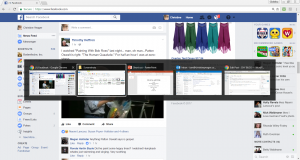
There are no comments yet, add one below.